Updating mods
This guide will tell you how to update mods and keeping your config
Using GSS Mod Manager
Download the new version from NexusMods. Click the Install mod button in GSS Mod Manager and edit the config to your needs.
Installing new mod version
Download the update from where you got the mod.
Go to the Grocery Store Simulator/Simulatorita/Binaries/Win64/Mods folder.
If you want to keep your config, go to mod's folder, go to Scripts and move config.lua from there to somewhere safe.
WARNING
The new version of the mod may have changed the config. The developer should notify when config was changed.
Extract the contents from the new version's zip to Mods. You should see a pop up. Press Replace the files in the destination.
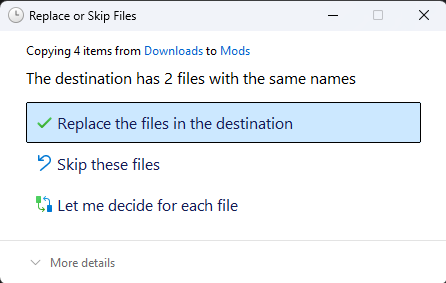
If you moved your old config to somewhere, now move it back into the mod's folder and Scripts.